- 您现在的位置:买卖IC网 > Sheet目录403 > DG-M10-KIT (Digi International)KIT EV SATELLITE MODEM DIGI M10
��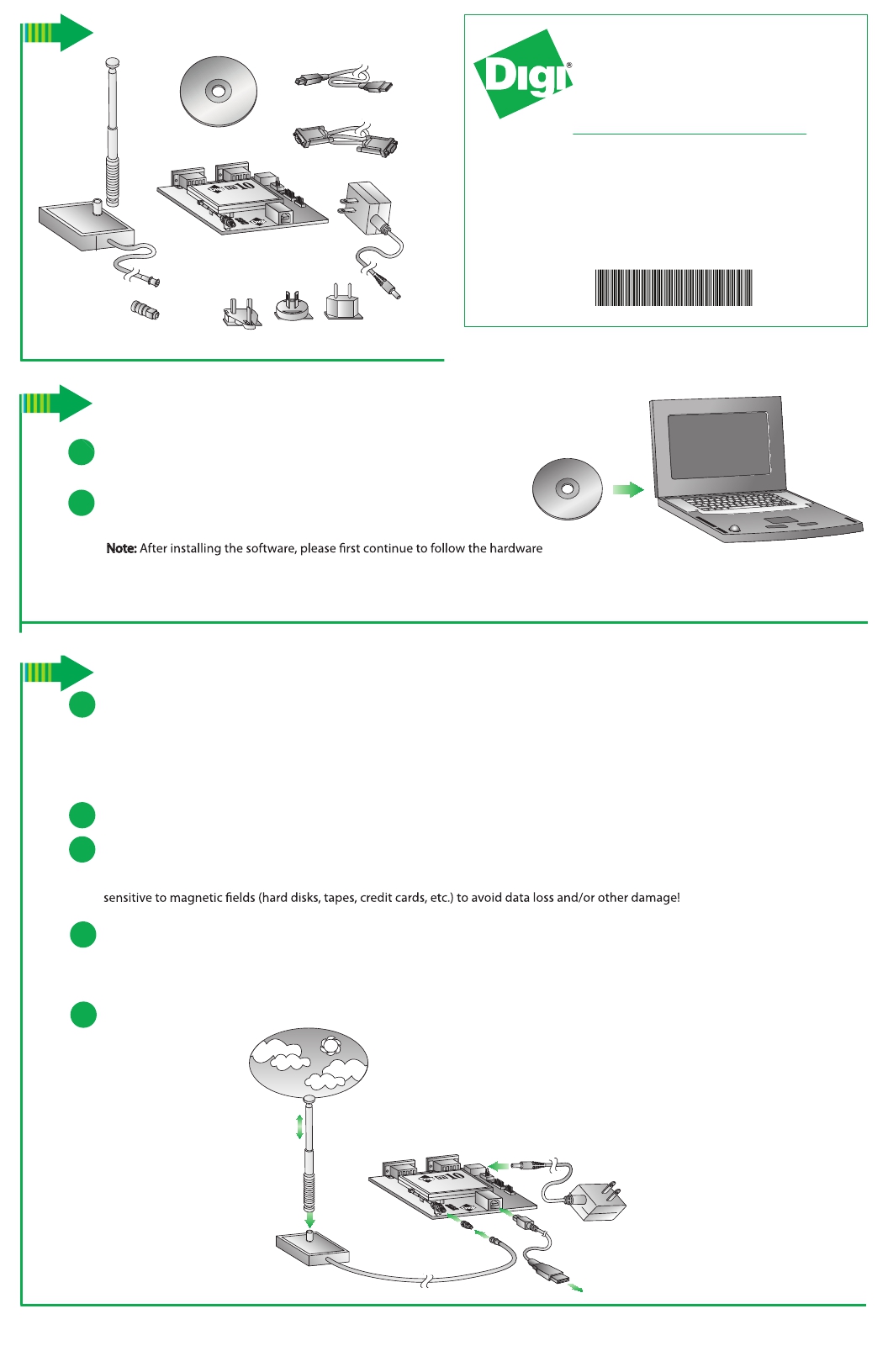 �
�
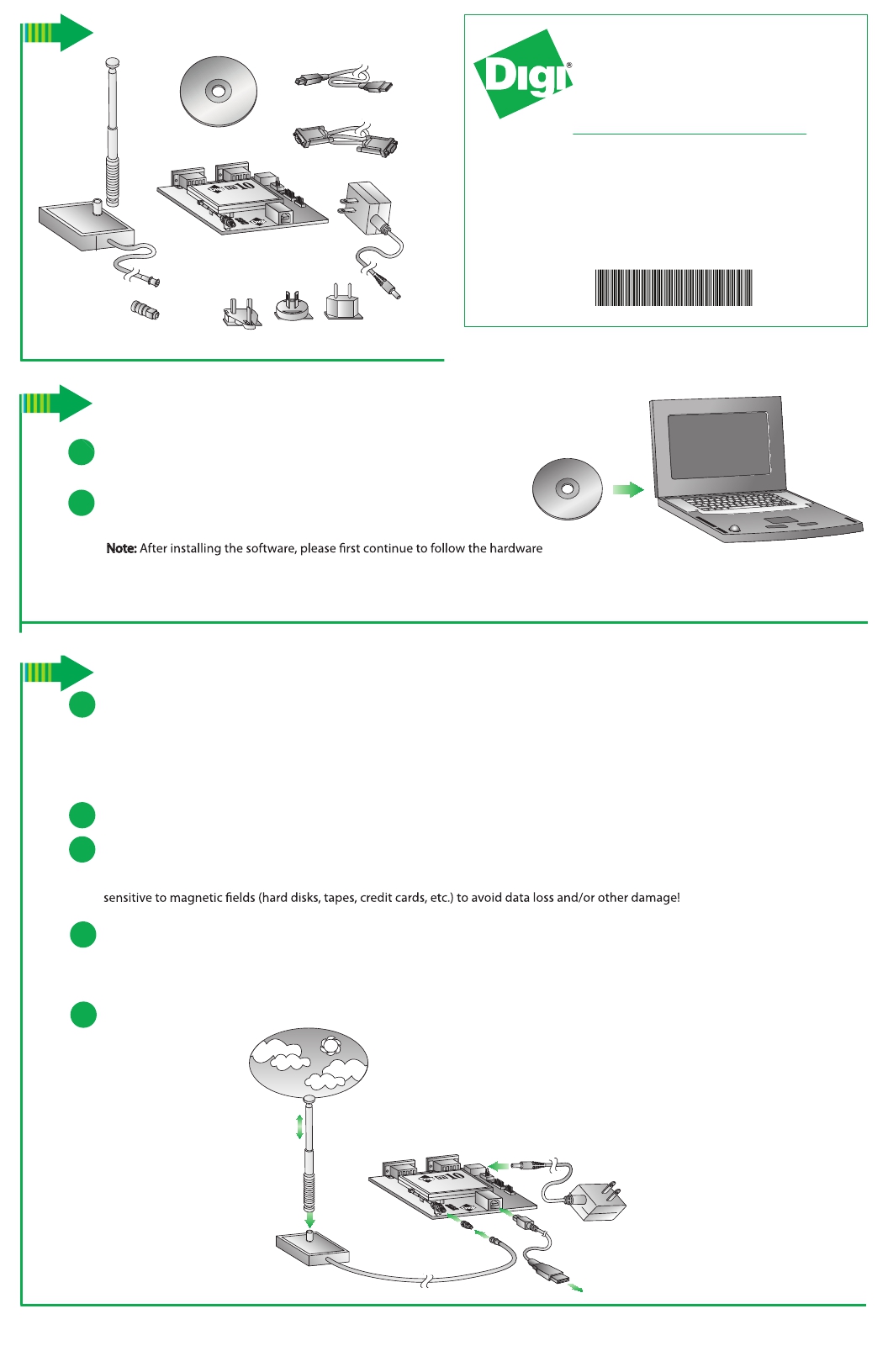 �
�1� Verify� Kit� Contents�
�Telescopic�
�Satellite�
�Antenna�
�Installation� CD�
�USB� Cable�
�Serial� Cable�
�Quick� Start� Guide�
�Digi� m10� ?�
�Magnetic�
�Antenna� Base�
�with� Cable�
�Digi� m10� Module� and�
�Development� Board�
�Power� Supply�
�Satellite� Modem�
�JumpStart� Kit�
�BNC� Antenna�
�Adapter�
�International� Power� Supply� Adapters�
�(1P):90033935-88� B�
�2� Install� Software� and� Documentation�
�a�
�b�
�a�
�b�
�c�
�d�
�e�
�Insert� the� Digi� m10� JumpStart� Kit� CD� into� your� CD/DVD� drive�
�If� the� Digi� m10� JumpStart� Kit� installation� does� not� start�
�automatically,� simply� double-click� on� “Setup.exe”� in� the� CD’s� root� folder�
�Note:�
�setup� instructions� below.� This� Quick� Start� Guide� will� then� also� guide� you� through�
�the� initial� setup� of� your� satellite� modem� and� sending� a� test� message� using� the�
�Setup� Wizard� of� the� Satellite� Dashboard� application� you� just� installed.�
�3� Set� Up� Your� Hardware�
�Connect� the� USB� cable� to� the� development� board� and� a� corresponding� USB� port� on� your� PC�
�Note:� If� a� connection� via� RS232� is� preferred� instead� of� USB,� simply� attach� the� included� serial� cable� to� the� DB9� connector�
�on� the� development� board� that� is� marked� as� “Host� Port”.� Please� also� note� that� the� DTR� line� (PWR_EN)� must� be� asserted�
�when� using� an� RS232� connection� to� the� satellite� modem.�
�Screw� the� BNC� antenna� adapter� on� to� the� development� board’s� antenna� connector�
�Attach� the� satellite� antenna� to� the� connector� on� the� base� by� turning� the� antenna� clockwise� until� it� clicks� into� place�
�Note:� The� antenna� base� provides� a� strong� magnet� for� mounting� purposes.� Keep� it� away� from� items� and� equipment�
�Connect� the� base� to� the� antenna� connector� on� the� development� board� using� the� provided� cable� and�
�turn� the� connector� on� the� cable� clockwise� until� it� also� clicks� securely� into� place�
�Note:� Make� sure� the� antenna� is� fully� extended� and� located� in� an� area� with� an� unobstructed� view� of� the� sky�
�Connect� the� power� supply� to� the� development� board� and� turn� it� on� using� the� power� switch�
�e�
�c�
�b�
�a�
�d�
�?� Digi� International,� Inc.,� 2009�
�Digi,� Digi� International,� l� Digi� m10� and� the� Digi� logo� are� trademarks� or� registered� trademarks� of� Digi� International,� Inc.,� in� the� United� States� and� other� countries� worldwide.� All� other� trademarks� are� property� of� their� respective� owners.�
�发布紧急采购,3分钟左右您将得到回复。
相关PDF资料
DG-M10
MODULE SATELLITE MODEM DIGI M10
DHR 200 C10
SENSOR CURRENT 200A 50V MOD
DHR 200 C5
SENSOR CURRENT 200A 50V MOD
DHR 500 C420
SENSOR CURRENT 500A 50V MOD
DLP-RFID-LP8C
RFID READER 8-CH
DLP-RFID-UHF1B
RFID READER/WRITER USB INTERFACE
DLP-RFID1
RFID READER/WRITER SNGL-CH
DM1810-434-QK
DM1810 433.92 MHZ QUICK KIT, BAS
相关代理商/技术参数
DG-M10-KIT
功能描述:射频开发工具 DIGI CONNECT M10 JUMPSTART KIT
RoHS:否 制造商:Taiyo Yuden 产品:Wireless Modules 类型:Wireless Audio 工具用于评估:WYSAAVDX7 频率: 工作电源电压:3.4 V to 5.5 V
DGM181
制造商:INTERSIL 制造商全称:Intersil Corporation 功能描述:N-CHANNEL JFET
DGM182
制造商:INTERSIL 制造商全称:Intersil Corporation 功能描述:Analog Switches and Multiplexers
DGM184
制造商:INTERSIL 制造商全称:Intersil Corporation 功能描述:N-CHANNEL JFET
DGM185
制造商:INTERSIL 制造商全称:Intersil Corporation 功能描述:Analog Switches and Multiplexers
DGM187
制造商:INTERSIL 制造商全称:Intersil Corporation 功能描述:N-CHANNEL JFET
DGM188
制造商:INTERSIL 制造商全称:Intersil Corporation 功能描述:Analog Switches and Multiplexers
DGM190
制造商:INTERSIL 制造商全称:Intersil Corporation 功能描述:N-CHANNEL JFET